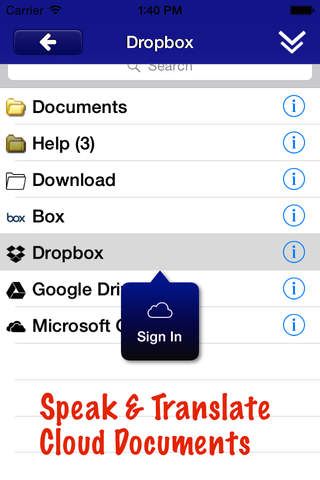SpeakText for Office app for iPhone and iPad
Developer: BorG Technology Corp.
First release : 11 Mar 2011
App size: 44.4 Mb
SpeakText for Office - Speak & Translate Office Documents and Web pages
Touch Microsoft Office, Apple iWork documents and web pages, copy & paste, key in, then it will speak and translate sentence by sentence.
A must have app to speak & translate web pages and documents, including newspapers and magazines.
Useful Features
1. Speak aloud 100+ voices and translate 50+ languages sentence by sentence and paragraph by paragraph.
2. Background operation support (keep reading aloud text, document and web pages in the background while using another app.
3. Lock screen support (play, pause, skip a sentence, adjust playback volume and see the sentences list on the lock screen).
4. Exercising and improving your language skills during a bike riding, jogging or walking.
5. Funny bear and human face animations while speaking.
6. Support powerful speaking repeat, pause and speed options.
7. New design UI with 25 themes.
Note:
SpeakText for Me supports all formats, integrates SpeakText, SpeakText for Web, SpeakText for Office, SpeakText for eBook features into one app.
Features
● Speak aloud 100+ voices
The app integrates the system text-to-speech engine, speaks aloud 100+ voices sentence by sentence without internet connection
● Translate 50+ languages
● Optional 70+ enhanced voices (In-App Purchases)
● Exercising and improving your language skills during a bike riding, jogging or walking
The app could read then record (and play the recorded voice) sentence by sentence.
● Exercising one sentence
Reading then recording one sentence.
● Speaking face animation
The app provides funny bears and humans face animations while speaking.
● Speak & translate the copy & paste or key in text
● Speak & translate the touched words
● Speak & translate the whole page from touched words or from the beginning
● Translate the whole web page
● Speak & translate web pages and multiple document types
Formats supported:
- Web pages
- Microsoft Office: Word (doc, docx), Excel (xls, xlsx), PowerPoint (ppt, pptx, pps)
- Apple iWork: Pages (pages), Numbers (numbers), Keynote (key)
- Text (text, txt), RTF document (rtf)
PDF file format is not supported.
● Support four ways to open documents
1. Open In...
2. Apple iTunes
3. Download file
4. Import documents cloud services
● Support powerful speaking & translating options
The app provides some powerful options, such as speaking repeat times of each sentence, speaking and translating pause seconds between sentences, speaking speed, popover text font size and paste automatically options.
You could assign repeat times or pause seconds for some specified sentences.
Auto repeat function for a sentence.
Speaking rate quick setting while speaking.
● Mark "Starred" to record favorite words
● Support bookmarks and home page
● Support URL autocomplete and browser history
● Mail and export translated text
● Copy translated text
● Highlight words while speaking & translating
● Support 10 favorite language setting selections
● New design UI with 25 themes
● This app is designed for both iPhone and iPad
Latest reviews of SpeakText for Office app for iPhone and iPad
... copy and past URL in nav bar
Crash when we try to export the text. Bad!!!!
That apps is really cool and incredible, the voice is so close to real one. And it is really convenient to use this app to translate. But the app needs internet to read and translate, and the app doesnt support pdf files.Whats more, there is a bug in that app, when using a wireless keyboard, I cant open that Key In Button.PLEASE FIX IT.
Thats what Ive been waiting for! Great app!
This is another attempt to fool you into thinking youre getting the full version. Its just another add for these greedy developers. DELETING ALL APPS FROM THESE DEVELOPERS.